What Is Google My Business & Why Should I Care?
Google has been around quite a while, and in that time, they’ve invented a few fantastic, free, and highly-useful websites like the search engine Google, Gmail and YouTube.
They’ve also created a few clunkers, such as their foray into social media, G+.
Some of their lesser-known creations include Google Docs, Google Analytics, Google Data Studio…the list goes on.
And Google always had their Google Maps product.
In the middle of 2014, a new product came online which has grown into a game-changer for local business.
It’s a free tool called Google My Business.
Google My Business, or “GMB” for short, has evolved into local businesses’ best friend.
GMB allows the business owner to manage their own presence on Google via desktop or the GMB mobile app.
While not a replacement for your business website, GMB can be an effective way to get local “organic” (you don’t pay for it) visibility in the Google search results and on Google Maps.
How to Set Up Your Google My Business Listing
- Go to https://www.google.com/business/ to get started.
- Google may have already created a profile on your business, based on what it found out about your business online. If so, you can “claim” this automated listing and customize it. Otherwise, simply follow the steps to get signed up.
- Google will send a postcard with a code on it to verify your business address. Once they do, simply enter in the code to your GMB account, and you’re ready to go!
- Next, fill out the information on your business as completely as possible.
If you want to move beyond the basics and optimize your business listing, read on!
GMB Optimization Tips
Once you’ve gotten the basics together in your GMB listing, there are a few more things you can do to help your visibility in Google Search and on Google Maps.
- Be Sure Your Data is Consistent. Your name, address and phone number (NAP) should be 100% consistent across all your website and social properties, including GMB. Even little things like using the word “Ave.” in your business address in your GMB and “Avenue” on your website will ding you slightly in the rankings.
- Get Reviews. This is the single most important thing you can do, since review “stars” really help your listing stand out in the Map Pack and good reviews help your “authority” in Google’s eyes. If your industry allows it (HIPAA and other guidelines may restrict you), be sure to respond to all positive or negative reviews.
- Pick the Right Primary Category. Make sure your primary category matches the most prominent keywords on your website. If you’re a financial planner, be sure you have that in your title tag and H1 tag on the homepage of your website.
- Add Secondary Categories. If you’re a dog grooming business that also offers pet sitting or kenneling, you’ll want to have “Dog day care center” as a secondary category. Google decides on the category titles; you can’t create custom categories. For example, there is no category for “Dog groomer”, only “Pet groomer”.
- Take and Post Great Photos of Your Business. Obviously you want to show the interior and probably the exterior of your business. You should also take pictures of the staff, some products, your signage, and even the street view of your business.
- Create an Offer. GMB Offers are posts on which you can set lengthy expiration dates (like, a year). A standard GMB Post expires within seven days. Simply decide what you’re offering, and create an Offer to reflect that. For example, if you offer free brake inspections, create “Free Brake Inspection” as your Offer. It doesn’t matter that you offer it to anyone, but of course, you can also offer “Google-only” specials.
Take Action on Your GMB
Claim or create your GMB listing for your local business. It will let Google know that you’re alive and open for business. And whatever you do, keep encouraging reviews from your best clients and customers to build your authority in the market.
Like to Learn More? Please feel free to contact David Victor of Boomcycle Digital Marketing to turbocharge your website’s SEO, visibility and user engagement.
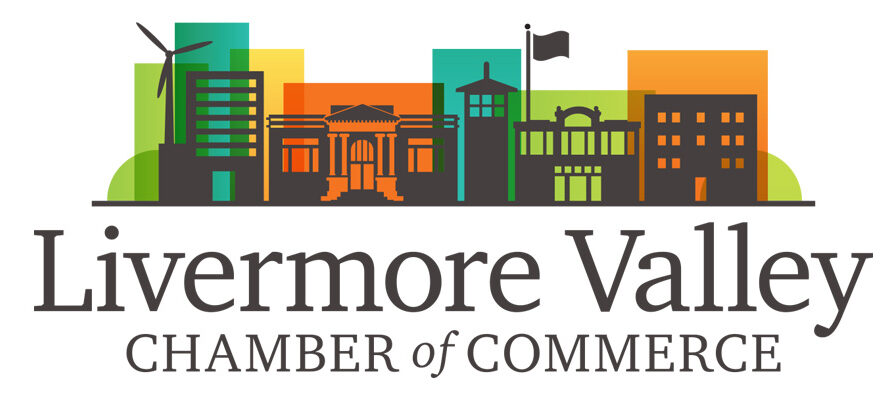






Leave A Comment